I have a 13-inch MacBook Pro (7.1) with 250GB hard disk. And while installing Windows 7 to dual boot with OS X, I realized that I don’t have enough space for storage and installing applications. I had no choice but to upgrade. It is a good choice for two reasons, one I will be out of space before I realize and by then I would have invested considerable amount of time installing and customizing both OSes. Two, I can use the extracted disk for backup and Time Machine on OS X. With this in mind I order a 500GB (same brand and speed as already installed) hard disk drive (hdd) and a disk enclosure.
My order arrived on time, but little did I realize that I am missing two most important things to begin my work. Those were two types of screw drivers, Phillips #00 to open the back panel (pic. 4) and Torx 6 for removing the mounting screws (pic. 9) on the extracted disk to be put on the new disk (pic. 1 and 2). I read the MacBook Pro handout (pic. 3, the white booklet) on replacing hard disk, but it did not mention those screw drivers.
So, here is what I did to make the overall process of moving from old drive to a new one easy and safe. I started with noting down all the applications installed that are used frequently. Then exported all my calendar events, address book entries and bookmarks among other things to be imported on the new setup. Backed up important data, like pictures, videos and documents. Once this was done I was ready to put the new hdd. I followed the procedure for replacing hdd mentioned in the MacBook Pro booklet provided. The instructions in the booklet are clear, and the pictures below of my endeavor should make it even more lucid. Hence, I am skipping the details of installing it. Only word of caution is to be careful of static and not touching hdd on the top (to avoid harming head and disk) and bottom (to avoid touching the circuitry). Make sure that it is always handled on sides (as in pic. 9 and 10). General idea while handling electronic stuff is to read the cautionary instructions on the device.
Finally, I installed OS X. Though there was a hick up of installer not detecting hdd, besides everything else going fine. I resolved the hdd issue by running disk utility from utilities and creating one partition and formatting it. I also ran a sanity check on the hdd, to be sure. Furthermore, I also noticed that Windows 7 installation on MacBook Pro using bootcamp doesn’t finish in one go. It hung the first time and went fine the second time.
 | 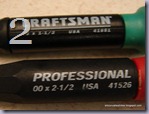 |  |  |
 |  |  |  |
 |  |  |
(I am sticking with Windows Live writer, as I couldn’t find a free and better alternative.)
No comments:
Post a Comment